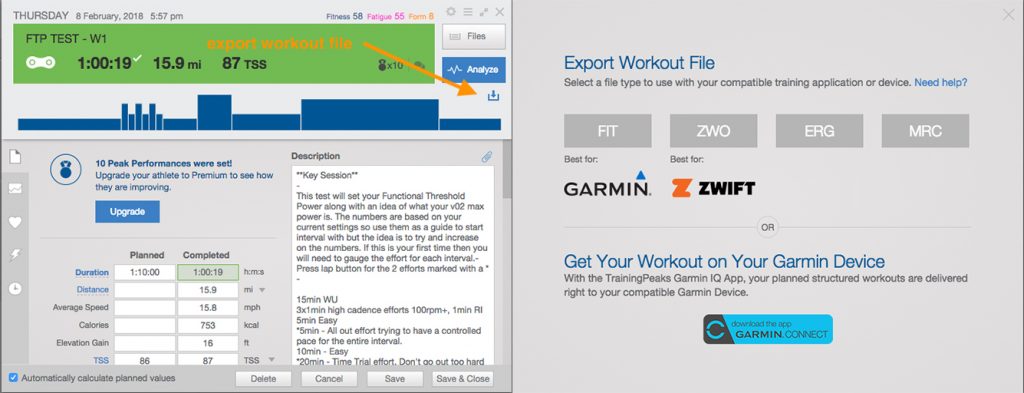For anybody serious about improving as a cyclist then Training Peaks is a must to be able to monitor, plan and review your training thus keeping you on track to help you prepare the right way to reach your cycling goals. Zwift is the at home training game connecting cyclists around the world taking the boredom out of turbo training at home.
Zwift can be used as stand alone product where you can ride round a virtual course with others and if you have a smart turbo the resistance will automatically adjust to simulate the course profiling. However what is really cleaver is that you can import your own workouts into the platform and be able to complete your session showing each interval with onscreen prompts and automatically adjusting the resistance so all you have to focus on is hitting the required cadence targets.
How to Start Using Zwift With TrainingPeaks
To begin using Zwift with TrainingPeaks you will need to connect your accounts. Once you have created a Zwift account you can navigate to your connections and find the TrainingPeaks section. Click “connect” and enter your TrainingPeaks username and password.
Now not only will your completed workouts sync to your TrainingPeaks account but any workouts planned cycling workouts based on power will also will be available in Zwift as well. You will need to scroll all the way to the bottom of your Zwift custom workouts to find your workout. Note The workout will only appear in Zwift on the day it is due in training peaks
When you perform a structured workout in Zwift, you will no longer get terrain-based resistance changes from your smart trainer, but your virtual speed will still change to reflect changes in your power output.
ERG mode
ERG mode, short for Ergometer, is when your smart trainer automatically set the resistance for you so make sure you have this ticked before starting your session. This will enable you to just to focus on the target cadence and the turbo will do the rest!
How To Put a Workout Into Zwift .
The other option if you are using Zwift on a laptop is to download the actual workout and upload it into your zwift library folder so it will always be available. To import the file it needs to be in a format that is accepted which is .zwo file.
1.Click on the workout in Training peaks and underneath the analyse button is an icon to “export workout file”, choose ZWO and download the file
2.Locate the file in your downloads and copy or cut the workout

 3. In your documents folder on your computer, there will be a folder called Zwift
3. In your documents folder on your computer, there will be a folder called Zwift
 4. Open it up and paste the workout you have copied into the workout folder
4. Open it up and paste the workout you have copied into the workout folder

5. Check the workouts inside
That is it ! – Now when you go on Zwift the workout you added to your folder will appear in the workouts section under custom workouts.