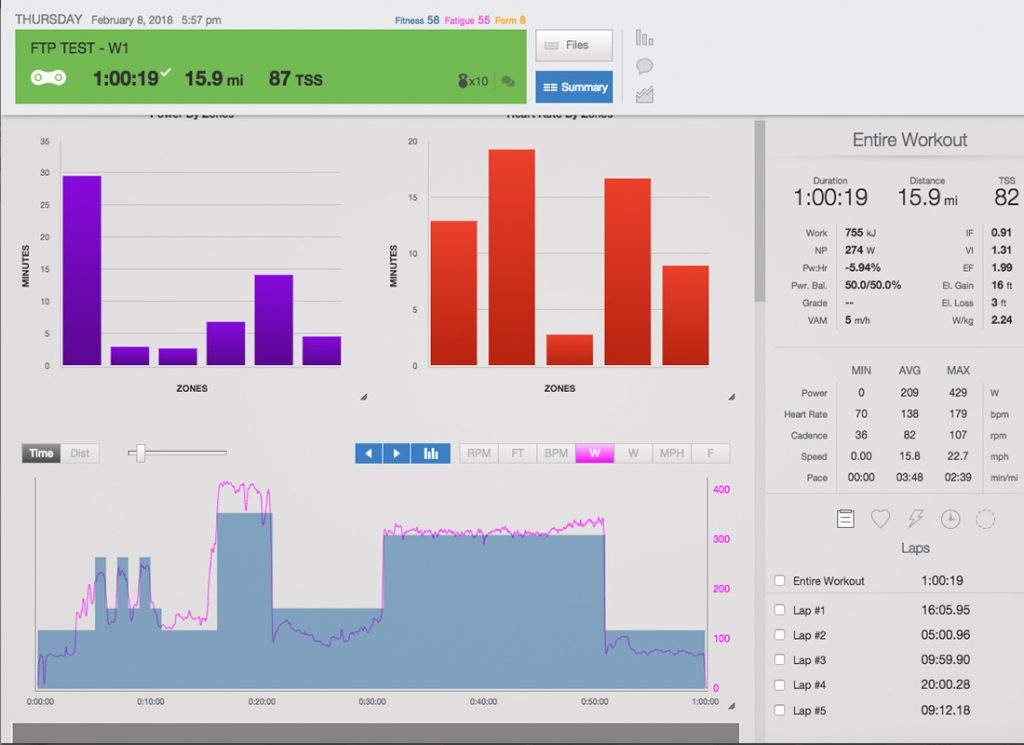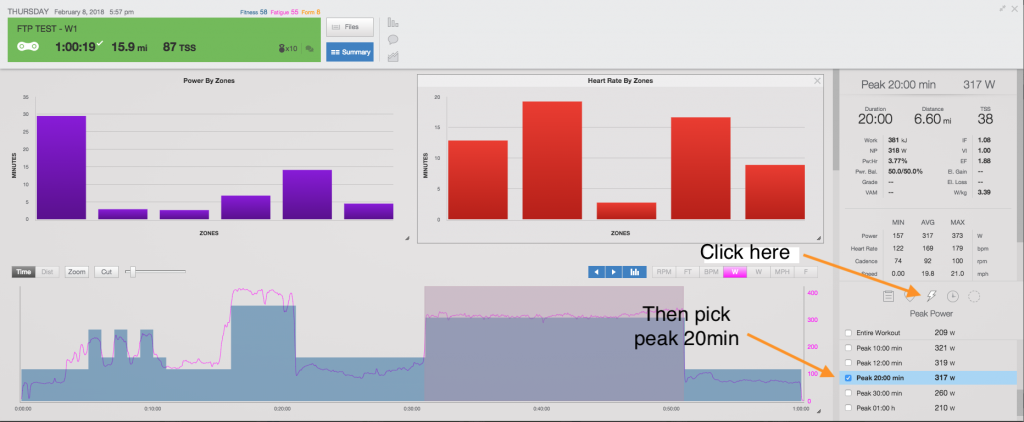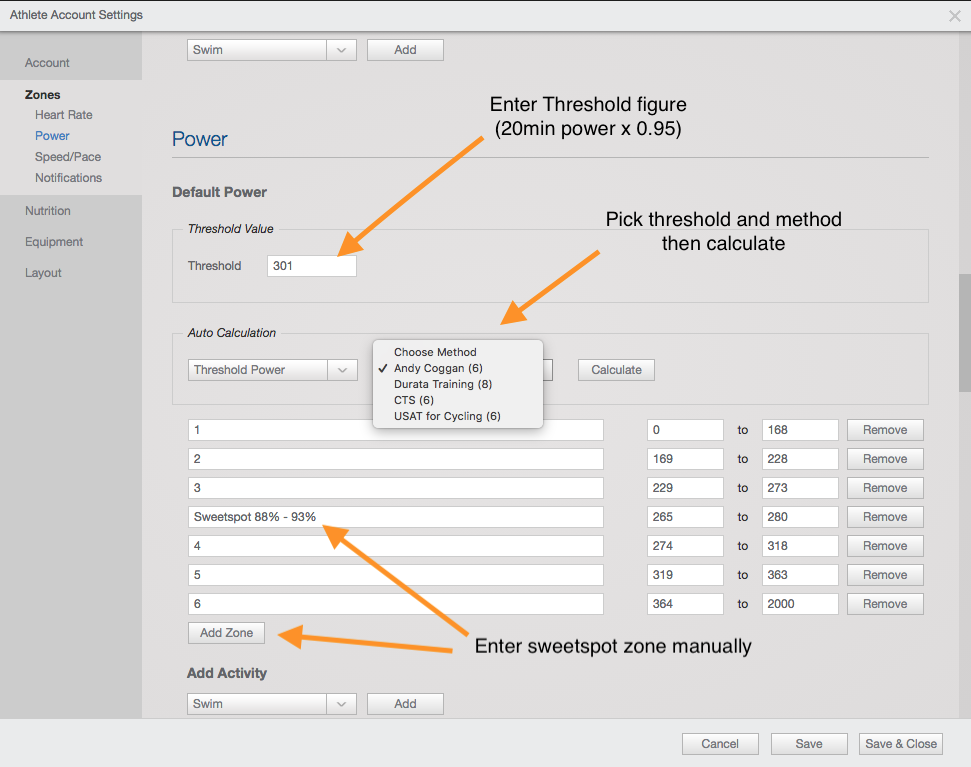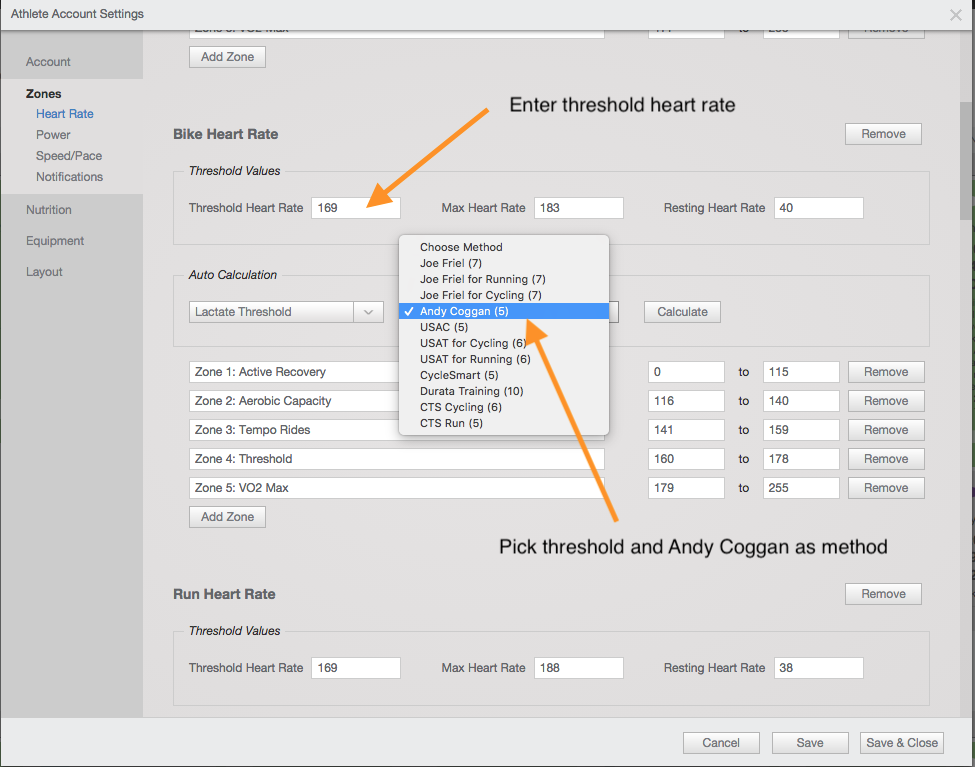“Threshold is the maximum sustainable power or heart rate that you can hold for 1 hour”
To get the most from any training plan and software that you choose to monitor your fitness it is important to set your training zones and make sure they are regularly updated as you become fitter on the bike.
Once you have completed a Power/HR test then it’s important to update your zones in Training peaks and also a good idea to match up your Garmin zones to mirror the same figures.
Click to analyse the workout and the below screen will appear. Make a note of the peak 20min power figure as you will need this for your threshold figure.
Click on the ‘gear’ icon next to your name in Training peaks and select settings zones on the left hand menu which is where you can update all your zones. If you only cycle then the can input the figures as the default value or what I would recommend is to pick cycling in “add activity” field. Remember your threshold of 0.95% of your 20min peak power.
Once you have entered you power values then it is a good chance to update your HR threshold. Ideally we need to know what you can sustain for 1 hour but I use the peak 20min value which gets us close and good enough to start with. Due to the delay in the rise of the Heart Rate at the start the average figure gives you a good guide of your zone give or take a couple of bpm’s, there are obviously more accurate ways to measure this however will mean another test! Don’t forgot you will be notified on Training Peaks if your threshold figure needs increasing. Add the threshold HR value and in the auto calculation figure choose ‘Lactate threshold’ as the type and Andy Coggan in the method and click calculate.
Once completed click save & close and that way all future workouts will pick these values for your zones.
The below webpage explains the training zones in more detail: